Quick Summary
Looking for the best AI video generator? Here’s a quick rundown:
- Pictory AI: Bet for video creation and editing fast and efficient.
- InVideo: Bet for Social media content creator
- Descript: Best for podcasters or creators who work with interview-style videos
- Lumen5: Bet for bloggers to create blog posts to video
Each tool has its strengths, so read on for a detailed comparison to find the best fit for your needs.
| Feature/Aspect | Pictory AI | InVideo | Descript | Lumen5 |
|---|---|---|---|---|
| Ease of Use | ★★★★☆ | ★★★☆☆ | ★★★★☆ | ★★★★★ |
| Script/Text to Video | ★★★★★ | ★★★★☆ | ★★★☆☆ | ★★★★☆ |
| Template Variety | ★★★★☆ | ★★★★★ | ★★☆☆☆ | ★★★★☆ |
| Customization Options | ★★★★☆ | ★★★★★ | ★★★★★ | ★★★☆☆ |
| Text-Based Editing | ★★★★★ | ★★☆☆☆ | ★★★★★ | ★★☆☆☆ |
| AI Voiceover Quality | ★★★★★ | ★★★☆☆ | ★★★★☆ | N/A |
| Short-Form Content Creation | ★★★★★ | ★★★☆☆ | ★★☆☆☆ | ★★★★☆ |
| Long-Form Content Editing | ★★★★☆ | ★★★☆☆ | ★★★★★ | ★★☆☆☆ |
| Stock Media Library | ★★★★☆ | ★★★★★ | ★★★☆☆ | ★★★★☆ |
| Social Media Optimization | ★★★★★ | ★★★★☆ | ★★★☆☆ | ★★★★★ |
| Blog to Video Conversion | ★★★★★ | ★★★☆☆ | ★★☆☆☆ | ★★★★★ |
| Collaboration Features | ★★★★☆ | ★★★★☆ | ★★★★★ | ★★★☆☆ |
| Output Quality | ★★★★★ | ★★★★★ | ★★★★★ | ★★★★☆ |
| Pricing (Value for Money) | ★★★★★ | ★★★★☆ | ★★★★☆ | ★★★★☆ |
| Price | $25 USD | $25 USD | $12 USD | $19 USD |
| Best For | All-around video creation, content repurposing | Visual customization, marketing videos | Podcast/long-form content editing | Quick social media content, blog to video |
Video content is king in the fast-paced digital world. However, making good-quality videos can take a lot of time and resources. That’s where AI video generators come in: to simplify and speed up the video production process using artificial intelligence.
In this extensive comparison, we will go through four leading AI video generators: Pictory AI vs InVideo vs Descript vs Lumen5. I have personally tried out each of these tools for an authentic hands-on comparison.
Comparison Criteria
To ensure fair and thorough comparisons, I will use the following criteria:
- Ease of use: How intuitive is the interface? How quickly can you create a video?
- Features and capabilities: What can the tool do? How flexible and powerful is it?
- Output quality: How professional and polished are the final videos?
- Pricing: Is it cost-effective for individuals and businesses?
Now, let’s dive into each tool, starting with Pictory AI.
1. Pictory AI
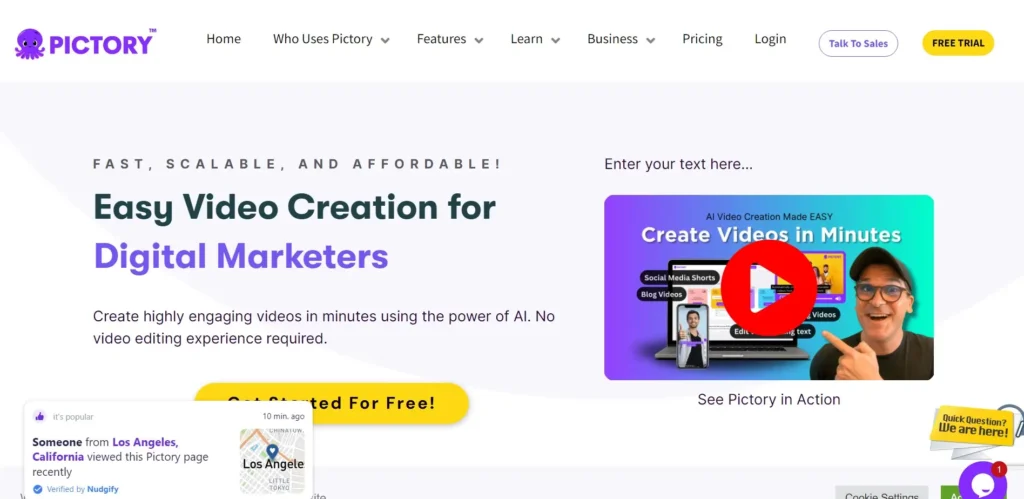
Pictory AI has been making waves in the AI video generation space, and for good reason. Having used many different types of tools to create my own videos over the years, I was very excited about testing out Pictory.
A. Overview and Unique Selling Points
Pictory considers itself an all-encompassing solution that turns long-form content into engaging short-form videos. One key feature it boasts includes automatically extracting main ideas from blog posts, articles, or scripts and then converting them into video content.
B. Key Features
- AI-powered content summarization
- Automatic video creation from text
- Video editing by text
- Extensive media library with over 3 million stock assets
- Custom branding options
- Text-to-speech with natural-sounding voices
- Automated subtitle generation

C. My Experience Using Pictory AI
As someone who has been using Pictory AI for two years, I can confidently say that it’s become an indispensable tool in my content creation workflow. Before Pictory AI, I used InVideo and sometimes Lumen5, but since I started using Pictory AI, I no longer waste time when making videos.
Pictory AI is one of the best examples that allow creators to produce movies out of words or texts similar to InVideo or Lumen5. Also, Pictory AI incorporates some unique features from its competitors into its platform.
One of the most amazing tools that Pictory AI has is its text-based video editing ability, just like other platforms such as Descript. Using this option lets me edit my videos simply as if they were text documents hence saving a lot of time for me. This feature is similar to Descript’s while being part of a more complete tool for video production.

Another thing that sets apart Pictory AI is generating short-form content from long videos. This has changed how I repurpose my content for different social media platforms. Thus, by clicking only a few times, my lengthy video can be transformed into interesting shorts within platforms such as Instagram or TikTok.
The realistic voiceovers powered by AI found in Pictory Ai dramatically increased the number of views on my videos compared to Lumen5, which had no voiceover generation back then when I used it with sounds that appeared unnatural and boring.
D. Pros and Cons
Pros:
- Intuitive interface with a gentle learning curve
- Excellent content summarization capabilities
- Vast library of stock media
- High-quality text-to-speech voices
- Time-saving automation features
Cons:
- Occasional mismatches in automatic scene creation
- Limited advanced editing capabilities compared to traditional video editors
- Pricing can be steep for individual creators or small businesses
My experience with Pictory Ai has shown that it is a tool that can convert text into videos very quickly. It’s a game changer for content creators who want their blogs and articles transformed into highly engaging social media videos. However, if you need sophisticated customized video productions, you might find its functions somewhat restrictive.
2. InVideo

InVideo has taken a different approach to AI video production making by providing numerous templates and customization options. We will look at these options here below:
A. Overview and Unique Selling Points
InVideo is well-known for its abundance of premade templates that can be edited substantially through the powerful editor. The software targets beginners as well as more experienced video editors.
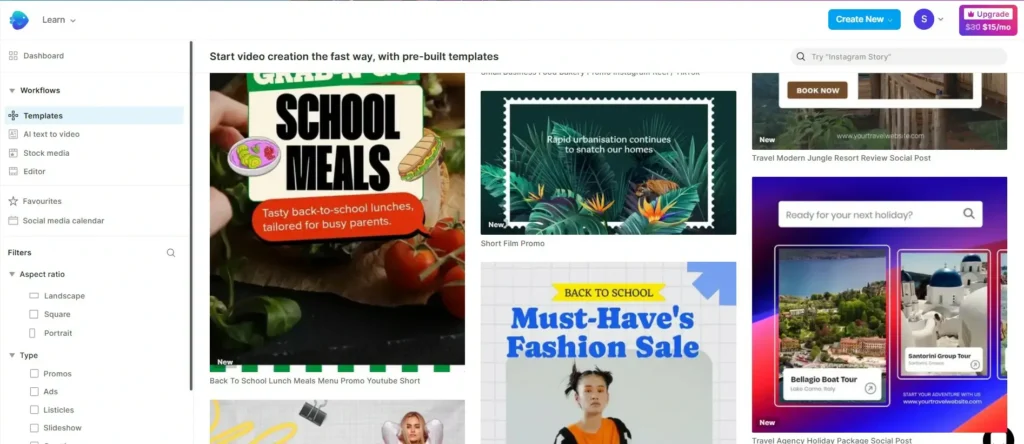
B. Key Features
- 5000+ customizable video templates
- Intelligent Video Assistant (IVA) for text-to-video conversion
- Extensive media library with millions of stock footage, images, and music tracks
- Advanced text animations and effects
- One-click video resizing for different social media platforms
- Collaborative features for team projects
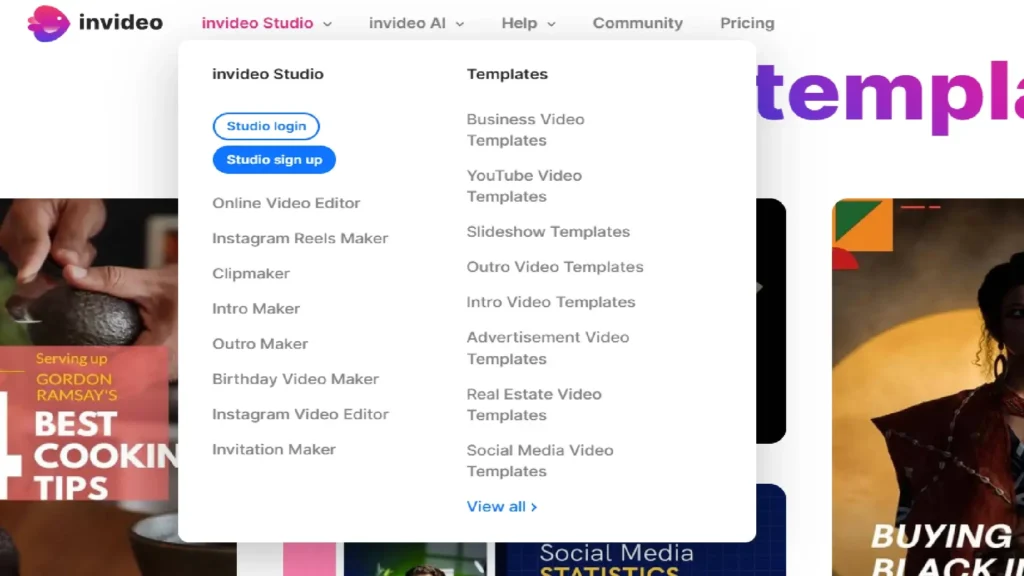
C. My Experience Using InVideo
Before switching to Pictory AI, I was a regular user of InVideo. One of the things that initially drew me to InVideo was its script-to-video conversion feature. This tool was particularly useful for turning my written content into visually appealing videos.
What made using Invideo interesting was the wide range of beautiful design elements that I could use to create my video. When I used it, I found some stunning video templates that could be easily altered to match my brand. Even without having advanced graphic design skills, the ability to regulate most visual aspects of a video was very amazing because this made it possible for me to produce professional content.
However, InVideo lacks certain features that I discovered in Pictory AI later on. For example, it does not offer an easy way to make short form content from longer videos and it also lacks text-based editing functions.
D. Pros and Cons
Pros:
- Extensive template library for quick start
- Powerful customization options
- High-quality stock media library
- Intelligent Video Assistant for quick video generation
- Collaborative features for team projects
Cons:
- Can be overwhelming for beginners
- Some advanced features have a steeper learning curve
- Rendering times can be long for complex videos
InVideo has something for every kind of person who wants to create videos. It is particularly good for those in marketing or businesses making different types of videos frequently but may be overwhelming at first sight if you are completely new in this area.
3. Descript

Descript takes a unique approach to treating video editing more like document editing.
A. Overview and Unique Selling Points
Descript’s standout feature is its text-based video editing. You can edit your video by simply editing the transcript, making the process feel more like writing than traditional video editing. It also offers powerful AI features like voice cloning and filler word removal.
B. Key Features
- Text-based video editing
- Automatic transcription with high accuracy
- AI-powered voice cloning (Overdub)
- Filler word removal
- Screen recording and webcam capture
- Collaborative editing features
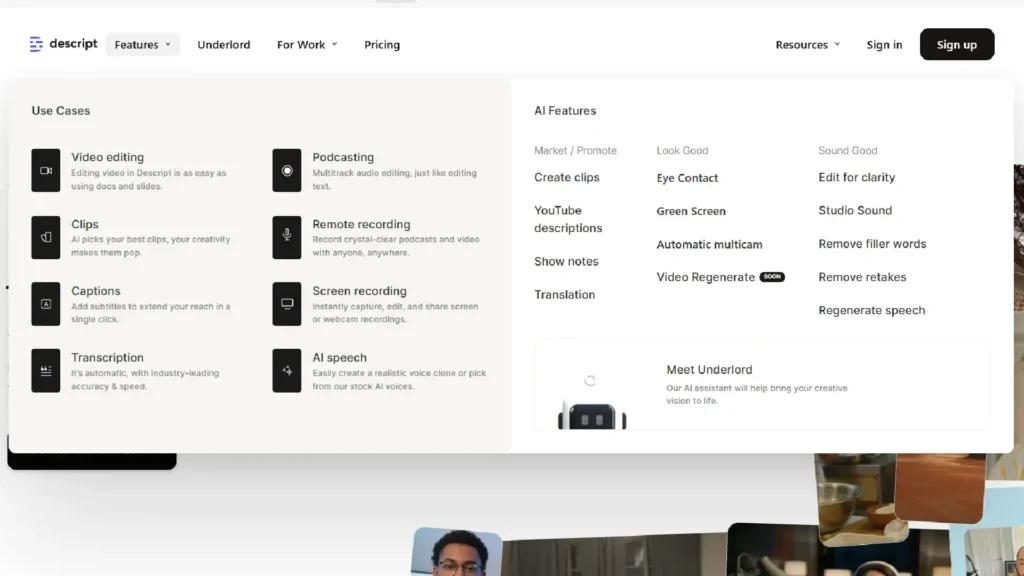
C. My Experience Using Descript
To be honest, I have not used Descript as much as Pictory AI or InVideo, but I know that it has a unique approach to video editing. Among other things, this involves the use of Descript’s text-based video editing tool to enhance long-form content and podcasts.
The ability to edit video by simply editing text makes the process much more intuitive, especially for those who are more comfortable with word processing than traditional video editing. This feature is somewhat similar to what I now use in Pictory AI, but Descript focuses more heavily on this aspect of video creation.
Descript offers a range of editing customization options that make it easier to refine long-form content. For podcasters or creators who work with interview-style videos, Descript’s approach can be a real time-saver.

To test Descript, I decided to create an educational video about AI technology. Here’s how it went:
- I recorded my script using Descript’s built-in recorder.
- Descript automatically transcribed my recording with impressive accuracy.
- I edited the transcript to refine my script, which automatically edited the video.
- I used the filler word removal feature to clean up my speech.
- I added B-roll footage and images to illustrate key points.
- Finally, I used Overdub to re-record a few sentences without having to do a new take.
The entire process took about two hours, resulting in a 5-minute educational video.
D. Pros and Cons
Pros:
- Innovative text-based editing makes video editing more accessible
- Powerful AI features like Overdub and filler word removal
- Excellent for podcast and dialogue-heavy video production
- Collaborative features for team projects
- Intuitive interface
Cons:
- Limited advanced visual effects compared to traditional video editors
- The learning curve for those used to traditional video editing
- It can be resource-intensive on less powerful computers
Descript is a major game changer for content creators who predominantly produce Dialog-driven material. It’s also good for podcasters trying their hand at videos, teachers designing lessons, or businesses creating in-house training. You might still need another software if you intend to add highly sophisticated visuals to your articles, but generally speaking, this could be the only tool you require as a Vlogger or blogger with little or no prior knowledge of editing.
4. Lumen5
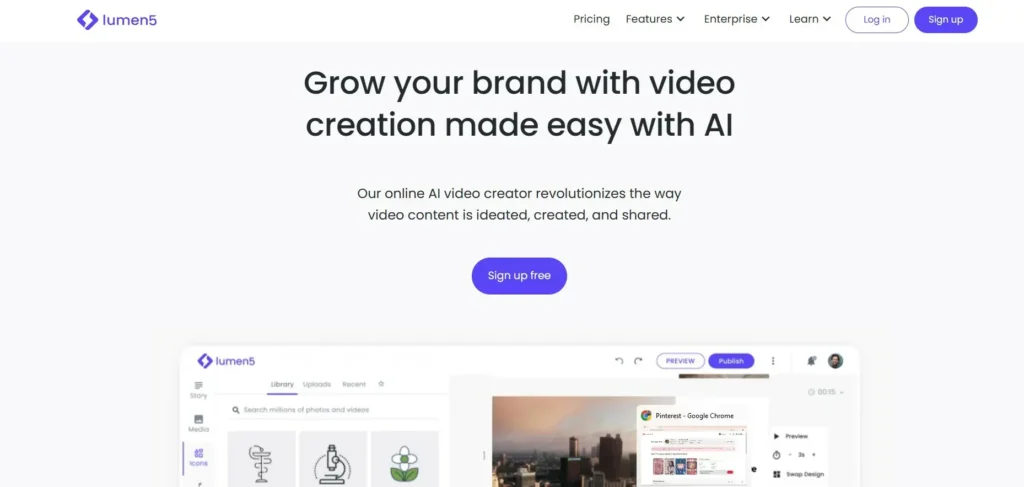
Lumen5 positions itself as the simplest AI video creator, ideal for quickly turning blog posts or social media content into engaging videos.
A. Overview and Unique Selling Points
The platform uses artificial intelligence (AI) technology, which analyzes words from texts and then creates a storyboard that can be adjusted accordingly.
B. Key Features
- AI-powered content analysis and storyboard creation
- Large library of stock photos, video clips, and music tracks
- Brand kit for consistent styling
- One-click video-style application
- Multiple aspect ratios for different social media platforms
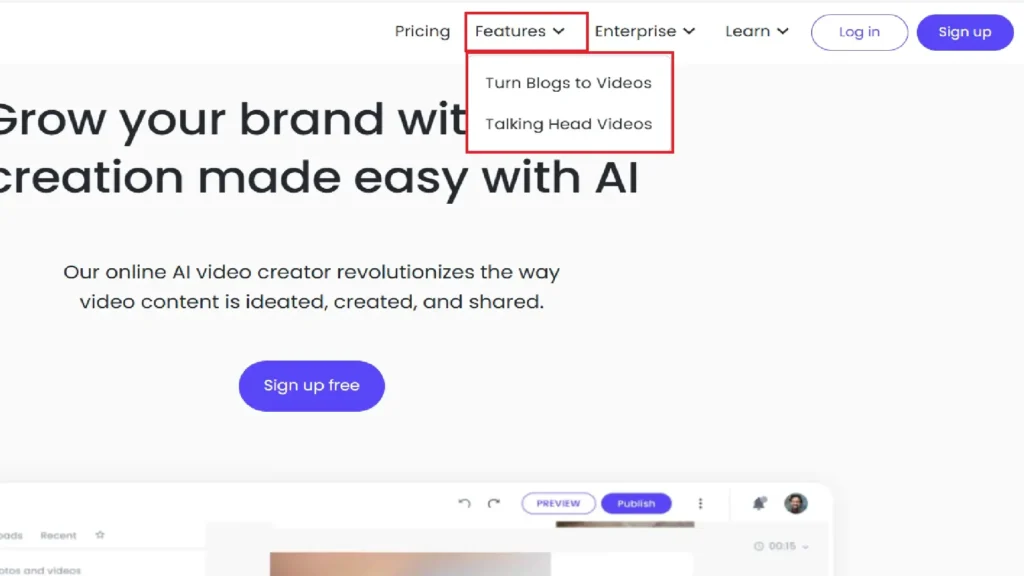
C. My Experience Using Lumen5
I’ve used Lumen5 occasionally in the past, primarily for quickly converting blog posts into video content. Lumen5’s strength lies in its simplicity and its AI’s ability to analyze written content and suggest relevant visuals.
Lumen5 has a feature that can transform a blog post into a video. I found it very helpful to repurpose my writing for social media in a hurry. It is good at picking out the major ideas in articles and creating a storyline.
However, in comparison with other tools, Lumen5 had some limitations when I used it. The most significant one was that there were no voiceover generation options which forced me to either use text overlays or record voiceovers separately. This is where Pictory AI stands head and shoulders above others with its realistic AI voiceover capability.

D. Pros and Cons
Pros:
- Extremely user-friendly and quick to learn
- Rapid video creation from existing content
- Good selection of templates and stock media
- Consistent brand styling options
- Suitable for multiple social media formats
Cons:
- Limited advanced customization options
- AI scene creation can sometimes miss the mark
- Best suited for short-form content
Social media managers, content marketers, and small business owners who require instant production of interesting videos from what they have will find Lumen5 very useful. It is particularly valuable for individuals without experience in video editing. However, if your requirements are highly specific or involved ones, you may consider the simplicity of Lumen5 as limiting.
Head-to-Head Comparisons
Now that we’ve looked at each tool individually, let’s compare them directly across our key criteria.
A. Ease of Use
- Lumen5: ★★★★★
- Pictory AI: ★★★★☆
- InVideo: ★★★☆☆
- Descript: ★★★★☆
Lumen5 takes the crown for ease of use with its streamlined process and intuitive interface. Pictory AI and Descript follow closely, while InVideo’s wealth of options can be initially overwhelming.
B. Feature Set
- Pictory AI: ★★★★★
- Descript: ★★★★☆
- InVideo: ★★★★☆
- Lumen5: ★★★☆☆
InVideo offers the most comprehensive set of features, especially for visual customization. Descript and Pictory AI offer unique features in their respective niches, while Lumen5 focuses on core functionalities.
C. Output Quality
- Descript: ★★★★★
- InVideo: ★★★★☆
- Pictory AI: ★★★★☆
- Lumen5: ★★★☆☆
Descript produces the highest quality output, especially for dialogue-driven content. InVideo and Pictory AI produce professional-looking videos, while Lumen5’s output, while good, can sometimes look templated.
D. Pricing (as of 2024)
- Lumen5: From $19/month
- Pictory AI: From $23/month
- InVideo: From $15/month
- Descript: From $12/month
Pricing varies widely depending on features and usage. Descript offers the lowest starting price, but costs can increase significantly for advanced features.
Use Case Scenarios
A. For Social Media Marketers
Best Choice: Lumen5 or InVideo Why: Quick turnaround, multiple aspect ratios, and template variety
B. For Content Creators
Best Choice: Pictory AI or Descript Why: Excellent for repurposing long-form content and creating dialogue-heavy videos
C. For Businesses
Best Choice: InVideo or Pictory AI Why: Professional templates, branding options, and versatility
D. For Educators
Best Choice: Descript or Pictory AI Why: Great for creating lesson videos and repurposing educational content
Tips for Getting the Most Out of AI Video Generators
- Start with a clear script or outline
- Use high-quality images and footage when possible
- Keep your target audience in mind when choosing styles and templates
- Experiment with different tools to find the best fit for your needs
- Don’t rely entirely on AI – add your personal touch to stand out
The Future of AI Video Generation
As AI technology continues to advance, we can expect even more powerful and intuitive video creation tools. Some trends to watch:
- More advanced natural language processing for better content analysis
- Improved AI-generated visuals
- Enhanced voice cloning and lip-syncing capabilities
- More seamless integration with other marketing and content creation tools
- AI-powered personalization of videos for different audience segments
While these advancements are exciting, it’s important to remember that AI is a tool to enhance human creativity, not replace it. The most effective videos will always be those that combine the efficiency of AI with the unique insights and creativity of human creators.
Conclusion
After thoroughly testing Pictory AI, InVideo, Descript, and Lumen5, it’s clear that each tool has its strengths and is suited for different use cases.
- Pictory AI excels at turning long-form content into engaging videos, making it ideal for content repurposing.
- InVideo offers the most versatility and customization options, perfect for creators who want fine control over their videos.
- Descript revolutionizes the editing process for dialogue-heavy content, making it a game-changer for podcasters and educators.
- Lumen5 stands out for its simplicity and speed, making it the go-to choice for quick social media content creation.
Ultimately, the best tool depends on your specific needs, technical skills, and the type of content you are creating. I recommend taking advantage of free trials to test these tools yourself and see which one fits best into your workflow.
Remember that no matter what tool you choose to use from those listed above, you must always start with great content. While AI can make it faster to create videos, only your concepts will make them unique.
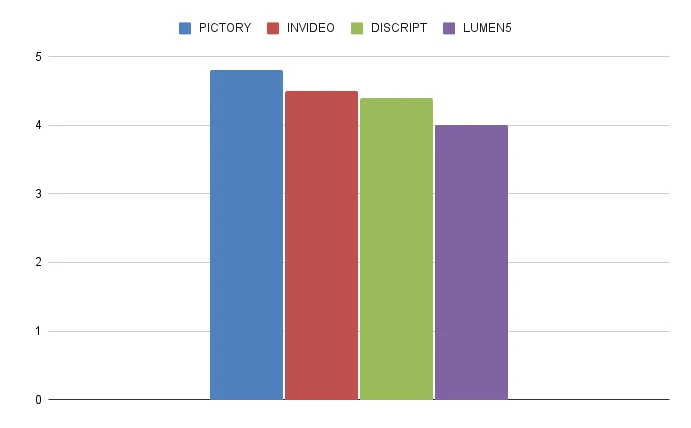
FAQ Section
Q1: Can these AI video generators replace professional video editors?
A: Although they are powerful tools these cannot replace professional video editors but rather complement them. They work well in fast creation of contents as well as simple videos though complex projects may still require use of a professional editing software alongside expertise.
Q2: Do I need any video editing experience to use these tools?
A: Not necessarily. Tools such as Lumen5 and Pictory AI have been designed to be user-friendly, even for beginners. However, having some background knowledge about how video works can help get better results, especially when using more advanced ones like InVideo or Descript.
Q3: Can I use these tools for commercial purposes?
A: Yes, all of these tools have plans for commercial use. Nevertheless, make sure that you look at the licensing terms governing whatever stock media you employ in your videos.
Q4: How do these AI video generators handle different languages?
A: Most of them offer multi-language support, though it varies. Pictory AI and InVideo have robust capabilities to work in multiple languages, but Descript’s advanced features including Overdub are focused on English most.
Q5: Are the videos created with these tools optimized for social media?
A: Yes, all of them offer choices to make videos in a variety of aspect ratios appropriate for different social media platforms. Some, like Lumen5, even make it easy to resize a video by offering one-click platform conversions.
Recommended Reading
To further expand your knowledge on AI video generation and content creation, here are some recommended resources:
- The Future of Video Marketing: AI and Beyond
- Mastering Content Repurposing
- AI in Creative Industries: Empowering Creator by Harvard Business Review
- The Ultimate Guide to Video Marketing by HubSpot
- Understanding AI: A Beginner’s Guide to Artificial Intelligence
Remember to stay updated with the latest developments in AI video generation, as this field is rapidly evolving.
Thank you for reading this comprehensive comparison of AI video generators. I hope you found it helpful in choosing the right tool for your video creation needs. If you have any questions or experiences with these tools, feel free to share them in the comments below!



