People spend 17–18 hours per week watching videos online, so the allure of video marketing for my business was undeniable. But the idea of being on camera filled me with fear. It looked very intimidating to balance filming and editing with my already full calendar.
Thankfully, Pictory AI entered the picture and transformed everything. Its text-to-video creation is a game-changer for marketers. With its extensive library of templates and intuitive interface, I could create professional-looking videos without ever needing to be in front of the camera.
Moreover, the program provided other features, including the capability to edit text, convert it to videos, and add subtitles, which I quickly grasped. So, this has become something I cannot do without during my daily routine.
After two years of using Pictory, I am excited to share my experiences—what went right, what didn’t go so well, and everything else in between. This detailed review will help you decide if Pictory can meet your needs in creating videos.
Now, let’s get down to the things that really matter!
Get started on your video-making today with Pictory.ai for Free, or use the code “AMIN” on checkout for a 20% discount.
The Pictory Tool is Feborite For
Pictory AI has rapidly emerged as one of the most powerful among a wide range of user groups, particularly in countries where content creation is in high demand. These are the key audiences:
- Content Creators: YouTubers, vloggers, and social media influencers will find this an easy opportunity to create quality videos in a really short time frame.
- Digital Marketers: Experts who will be using Pictory AI in order to create engaging promotional content, ads, and branded videos that amplify their online presence.
- Educators: teachers and course creators who use Pictory to create tutorial videos, courses, and other learning materials.
- Businesses: From small businesses to Fortune 500 companies, all kinds of companies are using Pictory AI to create internal communications, training materials, and marketing content.
Pictory AI’s remarkable uses were found in prospective markets where one would find a strong digital presence and where the content market is leading. In fact, it has been far more impressive in those locations where demand for quality video creation tools is greater.
Pictory’s ease of use and robust features also place it at the top among a wide range of professionals, outpacing many competitors in regions known for their digital innovation and content production needs.
Overview of Pictory AI’s Features
In my experience, Pictory excels in offering a robust suite of features that cater to the needs of modern content creators. Here’s a closer look at what sets it apart:

AI-Powered Video Editing
From the moment I explored Pictory’s AI-driven editing capabilities, I noticed a significant difference in my workflow. Now, all I need to do is change the words and text! The video transitions smoothly under Pictory, leaving me free to create more content.
The AI technology streamlines video editing tasks, allowing me to enhance video quality without video editing experience and storytelling without getting bogged down by technical complexities. It supports uploading videos or starting editing from a YouTube video link.
Video editing by using text practical
Automatic Captioning
One feature that has truly elevated my content’s accessibility is Pictory’s automatic captioning. It’s not just about compliance; it’s about inclusivity. The captions are generated seamlessly, ensuring my videos reach a wider audience, including those with hearing impairments or those in noisy environments.
Blog Post and Text-to-Video Conversion
As a blogger, I often need to repurpose my written content into engaging videos. Pictory, an AI-powered video creation tool, can convert text to video automatically. This blew my mind! It lets you create videos from your blog posts or scripts without ever needing to be on camera. Plus, their extensive library of stock footage and photos ensures the perfect visuals that match your content.

Others Features
Short and Sweet Engagement: Based on my experience, small-sized videos work best on social media. With Pictory, it’s very simple to break down longer videos into information nuggets for better audience retention.
Stock Media Integration: One of Pictory’s killer features is the more than 2 million royalty-free videos powered by giants like Getty Images and Storyblocks. You will enjoy professional footage quality that you can easily use in your videos.
Realistic AI Voiceover: Did you know Pictory offers an AI voiceover feature? AI voiceover leverages the power of AI for your content. It sounds incredibly natural and provides different voice styles to match your content’s mood. For product promotions, I can use energetic voices, while instructional materials might benefit from calmer tones.

Professional Templates: Whether you’re creating content for social media, tutorials, or marketing campaigns, Pictory offers a variety of professional templates. These templates are customizable, allowing me to maintain brand consistency while delivering visually stunning videos that resonate with my audience.
One-Click Publishing: Time is of the essence in the digital world, and Pictory understands that. With its one-click publishing feature, I can easily distribute my videos across multiple platforms. This streamlined process not only saves me time but also ensures my content reaches my audience promptly.
These features collectively make a standout choice for anyone looking to enhance their video content strategy. Whether you’re a solo entrepreneur or part of a marketing team, its intuitive interface and powerful tools empower you to create high-quality videos that captivate and engage.
Pros and Cons of Pictory
After two years of using Pictory in my content creation journey, I’ve discovered both its strengths and areas for improvement. Here’s a balanced assessment of what makes it shine and where it could use some enhancements:
Pros:
- AI-Powered Efficiency: Advanced AI algorithms can save potentially hundreds of hours in making many videos, which is really a time-saver.
- User-Friendly Interface: The platform is quite intuitive, making a noob into a video editing task pro in no time.
- Large repository for media: over 3 million video clips, images, and music tracks to develop really diversified content.
- Text-to-Video Conversion: Converting text into a video could not be simpler-mostly blog posts or articles that keep you reducing costs with your scriptwriting systems.
- Captions automatically: Pictory prioritizes precision in captions, making your video highly accessible and engaging.
- Branding Capabilities: Customize with brand colors, fonts, and a logo to make videos in minutes.
- Multi-Language Support: You will be able to develop videos in various languages, enabling you to increase the audience’s reach potential.
Cons:
- Advanced Editing Limitations: You are required to use additional software when the edits are very detailed or specific.
- Dependent on an Internet Connection: As this is online software, you need to rely on the strength of your internet connection for Pictory to function as expected.
- Could Look Generic: Videos risk all looking similar to videos created by other users unless customized well.
- Subscription Cost: While competitively priced, the ongoing subscription is a factor for some, especially budget-sensitive end-users.
- AI Limitation: Sometimes, AI might interpret the wrong context or choose undesirable selections, for which manual interference is needed.
Quantity Meets Efficiency for Busy Content Creators
For content creators like myself who prioritize consistent video creation with a focus on efficiency, Pictory is a fantastic tool. Even when I’m short on time, the AI features and user-friendly platform allow for the quick production of high-quality videos. However, if you require a hyper-customized, professional aesthetic with intricate editing techniques for your video creations, you might want to consider using more advanced editing software.
Overall, it is a great option for busy creators who must quickly and efficiently produce engaging videos.
User Experience with Pictory
Pictory’s user-friendly interface and powerful features to streamline video creation has impressed me since the first time I used it. Now, let’s study my experience more closely:
First Impressions: Being a person who values high speed in creating content, Pictory surpassed my expectations from the outset. It has an intuitive interface that is even usable by individuals lacking much technical expertise. I am pleased to have been able to quickly create polished videos from written content through its text-to-video functionality.
Using The Features: Among Pictory’s offerings, I was most intrigued by the AI-powered editing tools. They help me edit more efficiently so that I can focus on creative rather than technical aspects of video production. Additionally, automatic captioning stands out for its ability to improve accessibility and increase engagement naturally.
Problems and Ways Out: Its intuitive functions do not mean that Pictory does not come with a learning curve. The basic features are easy enough, but mastering the advanced editor took time. Nevertheless, there were times when one-click publishing helped ease any obstacles faced as well as responsive customer support.
The Impact On Workflow: My workflow efficiency has vastly improved using Pictory. This way, I can create high-quality videos quickly, which is vital in maintaining consistent content scheduling across the various platforms I manage. In addition, customizing professional templates has made my brand identity stronger in video content.
Generally speaking, my encounter with Pictory was quite positive. It is a resource that heightens videography and, at the same time, empowers creators with unique ideas to connect with their fans effectively and efficiently, too. Whether you are a solo business owner or part of a larger team, this platform provides tools for success in the online content production sphere, as well as support services for all needs imaginable during this process.
Customer Support Experience with Pictory
Pictory AI does this by offering extensive multilevel support to make sure help will always be available when needed. Among others, one can find:
- Live Chat: If you have an issue or a quick question, you can reach out instantly.
- E-mail Support: If the issues are more detailed, you can contact Pictory at support@pictory.ai.
- Phone Support: In urgent issues, direct contact is possible.
In addition to these direct lines of support, Pictory has implemented an elaborate knowledge base and a well-structured YouTube channel full of how-to information and troubleshooting for almost anything related to user self-navigation through the platform.
User Comments: Many Pictory customers love support; it’s efficient and responsive. Testimonials generally revolve around the fact that support is indeed very responsive, quick to act upon issues, and willing to provide tailored solutions for specific needs.
My experience was such that, having used Pictory AI for two years, I never needed their e-mail support system. However, in those very few instances when I had to avail myself of it, within less than two hours, I would get a response that was genuinely helpful in resolving my issues. That kind of responsiveness and helpfulness says volumes about Pictory’s commitment to happy users, meaning it was an even more invaluable resource on my content creation journey.
Pictory AI Pricing Plans and Discounts
Pictory AI is priced to suit a variety of needs and budgets. This is a general breakdown of what it can offer:
- Starter Plan: $25/month
- 200 video minutes/month
- Multilingual standard AI voices
- Unlimited access to over 2M royalty-free videos from Storyblocks
- Basic AI features
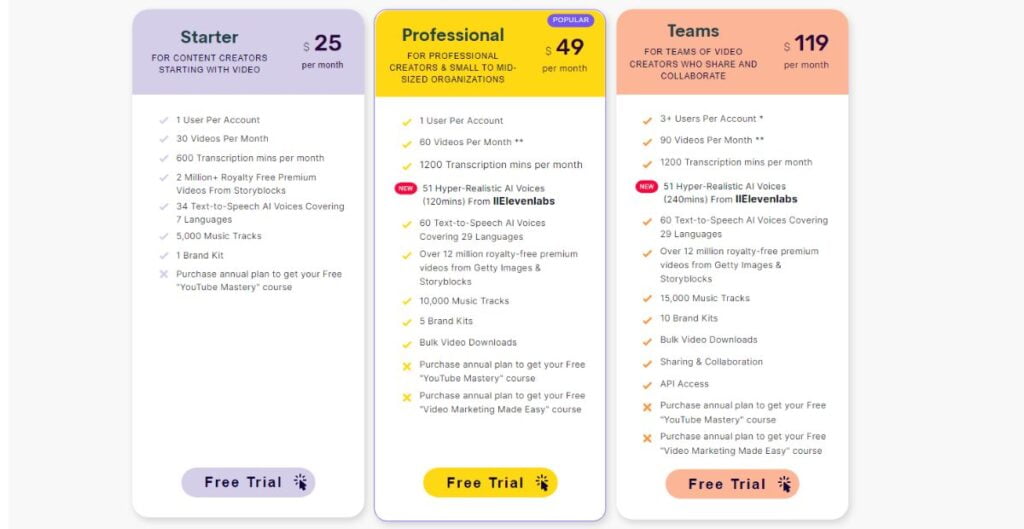
2. Professional Plan: $49/month
- 600 video minutes/month
- Everything in the Starter Plan, plus:
- 120 minutes of multilingual hyper-realistic AI voices from Elevenlabs
- Unlimited access to more than 10 million royalty-free premium videos from Getty Images
- Advanced AI features: auto-synchronization of voiceovers with videos and video summarization
3. Teams Plan: $119/month
- 1,800 video minutes per month
- Everything in the Professional Plan, plus:
- 240 minutes of multilingual hyper-realistic AI voices from Elevenlabs
- API Access
- Advanced sharing and collaboration features for team-based projects
Free Trial and Discounts
Pictory has a free 14-day trial in all of its pricing plans, so one could try it without attachments. If you are ready to subscribe, Pictory does have a 24% discount on an annual plan. You can also use the Pictory Coupon code “AMIN” to receive 20% off any subscription plan.
My Experience: Considering what Pictory is offering, I find the pricing to be pretty reasonable. In fact, by virtue of the value addition created through such powerful AI tools and generous access to media houses, prices this competitive have simply flipped video creation processes. Besides, the free trial provided a useful backdrop that helped me make an informed decision well in advance.
Pictory Legal and Compliance Considerations
The use of Pictory AI for video creation involves various legal considerations regarding data privacy and content licensing. With Pictory AI, users can create content with complete confidence that they are abiding by their legal obligations.
Data Privacy Laws
Pictory AI complies with all major data privacy laws, such as CCPA. The security of the user’s data is considered paramount on this platform. User’s personal data is treated with the best care on this platform, always keeping in mind:
- Transparency: Pictory AI clearly explains how users’ data gets collected, used, and stored. They make privacy policies available with exact information regarding these practices.
- User Rights: Under the CCPA, users have the right to request access to data, data correction, and deletion of their personal information. Pictory AI provides efficient tools that will allow users to exercise these rights.
- Data Protection: Pictory AI deploys state-of-the-art encryption and security practices to ensure that no unauthorized parties have access to user data. It also ensures compliance with CCPA and other regulations.
By following the above practices, Pictory AI ensures that users remain compliant with data privacy laws while operating Pictory AI.
Licensing of Content
More developers and videocasts are using stock media; therefore, copyright laws are treated with a high level of delicacy. Pictory AI gives access to the mega-stock library for videos, images, and audio. It ensures the media on the platform is appropriately licensed for commercial usage. Here is how Pictory AI helps users stay compliant:
- Royalty-Free Licensing: All the media that will be available through Pictory AI, including but not limited to highly premium providers such as Getty Images and Storyblocks, will be royalty-free; thus, users will be assured of no going forward fees or any other problems with licensing that material in their projects.
- Commercial Use: The stock media provided in Pictory AI will include commercial use. This will enable users to create content for business purposes or advertisements or other monetized projects with absolutely no legal complications.
- Copyright Compliance: Pictory AI ensures that all the media on its website comply with copyright laws and guarantees its users that whatever content they use has been legally obtained and licensed.
Thus, users will be more capable of creating professional videos while still upholding their legal requirements due to the vast content library that Pictory AI provides them. This ensures that every video produced will be creatively made, creating an engaging platform that is also legally strong.
Pictory Competitors: Lumen5 and InVideo
When choosing the right AI-powered video creation tool, one must necessarily pit Pictory against its main competitors, Lumen5 and InVideo. While all these platforms have unique features, strengths, and disadvantages, let us examine what makes each different and why Pictory may be your perfect fit.
1. Lumen5
Main Features:
- Translates text-based content into dynamic videos using AI.
- It provides an interface allowing users to create videos through drag-and-drop.
- It hosts a huge template library with plenty of stock media.
Pros:
- Ideal for the conversion of blog posts and articles into videos.
- Easy to use; it has a short learning curve.
- Supports branded content by offering multiple themes one can customize.
Cons:
- Limited personalization when compared to other services.
- The quality of the video may not be professional enough.
- Advanced feature pricing is higher.
Price:
- Free version with limited features and watermark
- Paid versions start from $25/month for basic features and $149/month for more advanced features.
2. InVideo
Main Features:
- Outstanding template library of over 5,000.
- Impressive media library with an excellent collection of stock images and videos.
- Advanced editing features, including voiceover and support for multiple languages.
Pros:
- Robust templates to suit various industries.
- It supports teamwork with real-time editing.
- The pricing is decent, with a good set of features.
Cons:
- A little more difficult for beginners to learn.
- Advanced functionality hidden behind higher-tier plans.
- Performance issues with particularly large projects sometimes.
Pricing:
- Free plan-watermarked videos.
- Paid plans start at $15/month, while the highest tier costs $30/month to unlock full functionality.
While Pictory offers more or less a balanced offering for beginners and pros alike, its immediate competitors seem to be offering more professional services. Here’s a quick comparison to help you decide:
| Feature | Pictory | Lumen5 | InVideo |
|---|---|---|---|
| AI-Powered Video Creation | Yes | Yes | Yes |
| Text-to-Video Conversion | Yes | Yes | Yes |
| Template Library | 3,000+ templates | Extensive | 5,000+ templates |
| Media Library | 2M+ videos & images | Limited | Extensive |
| Multi-lingual Support | Yes | Limited | Yes |
| Pricing | Starts at $19/month | Starts at $19/month | Starts at $15/month |
While Lumen5 does an excellent job of turning text into a video and InVideo has an impressive array of templates, Pictory strikes the right balance between both. With Pictory, content developers and marketers will find it the most user-friendly, comprehensive media library and AI-enabled functionality, a true dream to work with.
With periodic updates and a core focus on the user experience, it’s your all-inclusive way to stay updated with the latest and greatest in professional video quality creation- the best of the best.
Final Verdict and Recommendations
I am really satisfied with Pictory AI, which I have been using for two years. The interface is easy to understand, and the tools are powered by artificial intelligence, so they speed up my work. This means that I can make videos of professional quality quicker than before. Besides, this software always meets my expectations in terms of outputs, including video editing features and AI voiceovers made by artificial intelligence. Therefore, I often use it when I need to increase content engagement rates.
The customer support team of Pictory is responsive and knowledgeable, which helped me a lot when dealing with some technical issues. As a result, my overall impression of the platform is positive.
Pictory has affordable pricing plans with lots of features that are useful not only for individual users but also for teams who want to optimize their video creation process. It doesn’t matter if you are an amateur who doesn’t know how to deal with complicated editing programs or a professional who wants everything to be done quickly – it will provide the necessary tools along with the support needed for a successful content creation attempt. So, if you want your videos to look cooler, then try Pictory AI!
Frequently Asked Questions (FAQs)
How does Pictory AI compare to other similar software?
Comparatively, with other tools used for making videos, Pictory AI is superior when it comes to ease of use through its user interface, abilities of artificial intelligence like natural language processing, output quality produced after editing, customer support offered, and pricing competitiveness, among others. It is unique because it is self-explanatory in terms of design, besides having strong artificial intelligence components that make video production faster.
Can one try out Pictory AI for free?
- Certainly yes! Pictory AI provides a free trial period, which allows users to get a feel for what this software offers before they commit to paying for any plan.
How does Pictory AI work?
- You can provide Pictory AI with text content, and it will use artificial intelligence to generate visuals, music, and voiceovers to create a complete video.
Is Pictory AI free?
- Pictory AI offers a free trial, but its full features require a paid subscription.
What kind of videos can I create with Pictory AI?
- You can create explainer videos, social media videos, marketing videos, educational videos, and more.
What are some alternatives to Pictory AI?
- Popular alternatives include InVideo, Descript, Lumen5, and Kapwing.
I’m having trouble with Pictory AI. How can I get help?
- Pictory AI might offer support resources like FAQs, tutorials, or a contact form on their website.



